Our bots talk to users in real time and auto-qualify leads – to take the strain off your customer support team, increase efficiency, and help you save on costs. But what if there are times when you need a more human touch? Sometimes customers raise complex questions, have high-priority requests, or prefer to interact with a live agent.
That’s why we’ve designed Instabot’s live chat module. With it, you can easily take over the conversation from a bot whenever needed. And we’re delighted to announce that our team of helpful humans have developed shiny new features to further improve live chat. Some of these features are already live, with more to come in future releases.
These new features include:
- chat assignment
- chat re-assignment
- groups
Read on to learn more.
Chat assignment
You can now assign a chat to a teammate at the point of takeover. This ensures you direct the conversation to the right person for the best results.
In order to use this feature, you need two or more agents with live chat permission, and they need to turn on their availability status.
All users with live chat permission can assign or be assigned chats. To assign a chat, all you need to do is click on the ‘assign’ button at the top of the chat frame:

Then select the relevant agent and click ‘confirm’:
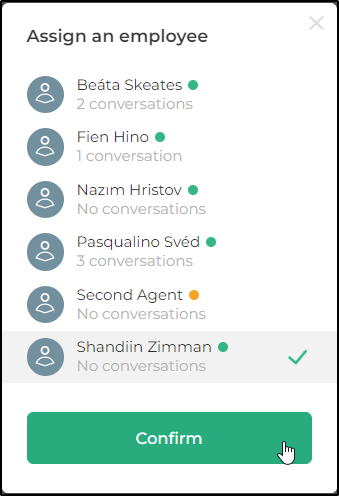
You can see in the screenshot that in addition to the names of the live agents available, the number of conversations they’ve been assigned and whether they’re available or not (as indicated by the green and yellow status symbols) are also displayed. This allows for better workload distribution. Once confirmed, the assigned agent will receive a notification.
This feature is now live, and is available to those with Standard, Advanced or Enterprise plans.
Chat re-assignment
There may be times when one agent needs to refer a customer to another, for instance, to answer a department-specific question. Soon, agents will be able to hand a live chat over to another by using our chat re-assignment feature. Agents assigned a chat have the option to reject the assignment if they’re unavailable.
We’re also working on the ability to hand-off a live chat to another agent. Read our release notes for the full details.
This feature will go live with the next release, and will be available to those with Standard, Advanced or Enterprise plans.
Groups
Lastly, we’re working on giving you the ability to use Instabot to create groups, and to assign live chats to groups.
This feature essentially further streamlines operations. For example, a user with a customer support query can be automatically assigned to the customer support group, who can monitor and take over the chat if need be. Assignment can be either manual (within a live chat stream), or automatically (set up within a bot flow).
This feature will go live shortly! In terms of plans, Standard will allow you to create 3 custom groups, Advanced will allow you to create 5 custom groups, and with Enterprise you can create unlimited custom groups. Stay tuned for this exciting new enhancement.